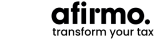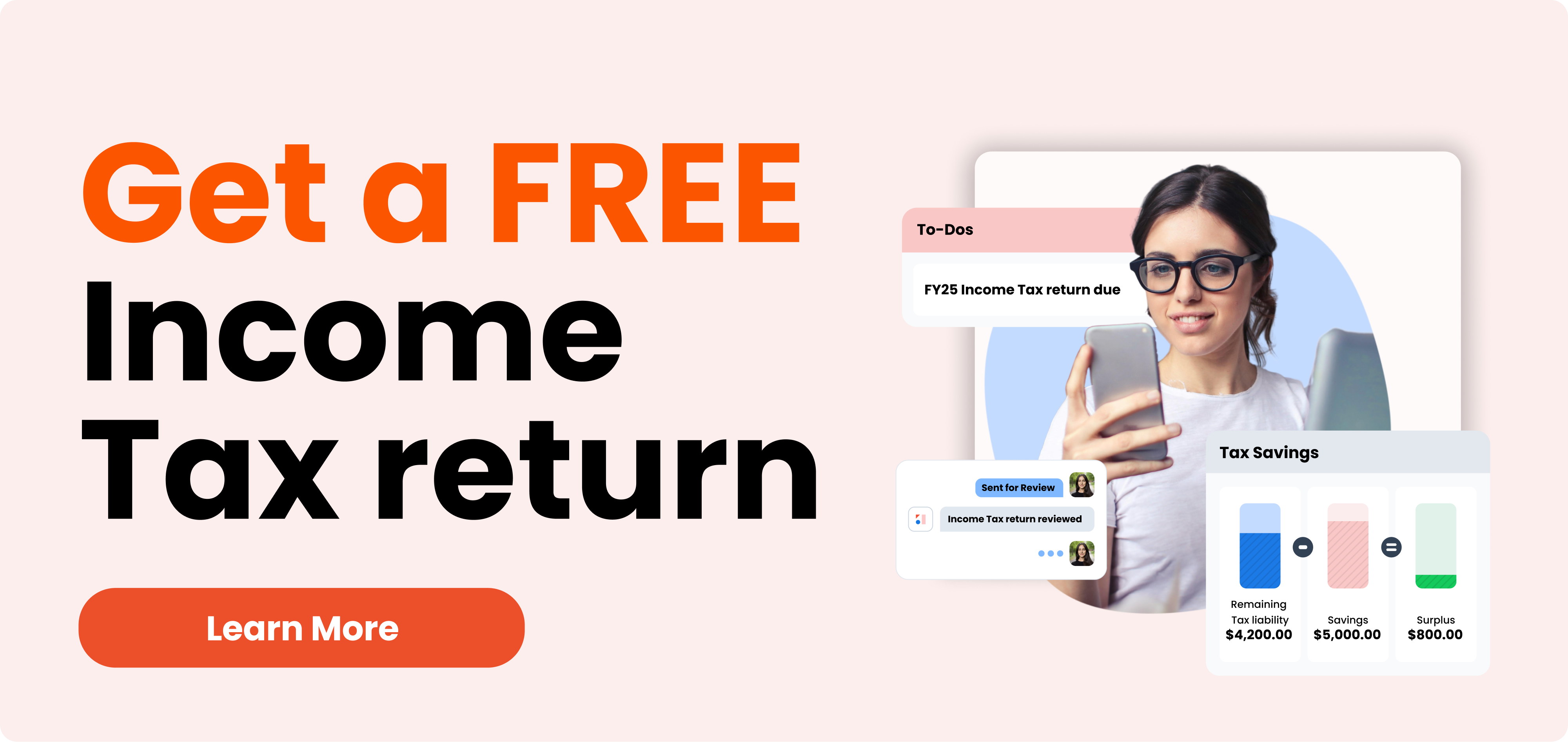Tax calculator for self-employed Kiwis
When you’re earning a salary or wages and paying PAYE, your employer takes care of deductions for income tax, ACC, student loan repayments and any child support payments. But when you’re self-employed as a contractor, freelancer, tradie or sole trader, it’s all up to you. Working out how much tax you should set aside can be a real challenge and most online tax calculators don’t work for self-employment.
We’re here to help self-employed people by making the hard things easy wherever we can. That’s why we build this handy online self-employment tax calculator.
Even if you also have some PAYE employment, in seven easy steps you’ll get an estimate of your annual:
- ACC levies
- Student loan repayments
- KiwiSaver contributions
- Income tax to set aside
- Effective self-employed tax rate
- The grand total
Instructions for using the Self Employed Income Tax calculator:
- Select what your business type is in Box 1. This is for our information purposes only and does not affect the calculation
- Record all your self-employed, freelance and contractor income (excl GST) in Box 2 ($). Do not add deductions/expenses in this box
- Record any income you receive from employment income where you pay PAYE in Box 3. If you do not pay PAYE then record this income in Box 2
- Record any other income in Box 4. This includes interest income, rental income, overseas income, dividends received etc
- Record your businesses expenses in Box 5. This includes any working from home costs. We will verify these deductions if we act as your tax agents
- If you have an outstanding student loan balance then please select Yes in this box. Otherwise select No
- If you are wanting to pay KiwiSaver contributions then add the % rate that you intend to make deductions in Box 7. This can be 3%, 4%, 6%, 8% or 10%
Income tax for the self-employed
In New Zealand you pay tax on pretty much any money you earn. This includes income from self-employment, PAYE/waged jobs, savings and investment interest, power company dividends, rental income, benefits, superannuation and so on.
Your tax rate, and therefore the tax you have to pay, is based on your total income from all sources. As an individual tax payer, rather than a company or other organisation, it makes no difference whether you’re self-employed, working for an employer or a mixture of both.
New Zealand has different tax rates for particular taxable income brackets, with the rates increasing as the income in each bracket increases.
New tax rates (From 1 April 2025):
| For each dollar of income | Tax rate |
| Up to $15,600 | 10.5% |
| Over $15,600 and up to $53,500 | 17.5% |
| Over $53,500 and up to $78,100 | 30% |
| Over $78,100 and up to $180,000 | 33% |
| Remaining income over $180,000 | 39% |
Composite tax rates (1 April 2024 to 31 March 2025):
| For each dollar of income | Tax rate |
| 0 – $14,000 | 10.5% |
| $14,001 – $15,600 | 12.82% |
| $15,601 – $48,000 | 17.5% |
| $48,001 – $53,500 | 21.64% |
| $53,501 – $70,000 | 30% |
| $70,001 – $78,100 | 30.99% |
| $78,101 – $180,000 | 33% |
| $180,001 and over | 39% |
Fortunately, our online calculator takes all this into account.
The cost of business related expenses can be deducted from your actual income to calculate your taxable income and therefore the tax you pay. To allow for this, step 5 in our calculator is to enter your business-related expenses, including any working from home costs.
ACC when you’re self-employed
In addition to income tax, individuals also pay ACC levies on income earned from all sources. Inland Revenue supplies your income data to ACC. There are two types of cover for self-employed people – the default is called CoverPlus, the other type is WorkPlace Cover. Whatever type you have, an annual invoice from ACC will include three levies:
- Work levy – covers workplace accidents; it varies depending on the type of work you do and its accident risk level
- Earner’s levy – for accidents outside the workplace and has a standard rate for all payers
- Working safer levy – goes to WorkSafe NZ for injury prevention and is the same for all payers
Alternatively, self-employed people can choose CoverPlus Extra. This lets you select a level of income cover, which decides the maximum levy you’ll be charged. If you choose this option, you get a separate invoice from ACC for the working safer levy based on your income.
In the calculator below we’ve used an average work levy rate for a medium-risk industry/type of work, to give you an approximate idea of what your CoverPlus invoice might be, based on your income.
GST for self-employed people
GST stands for goods and services tax. If you expect to earn more than $60,000 from self-employed work, not PAYE work, you’ll need to register for GST. Otherwise it’s optional.
When you register for GST you have to add GST (15%) to what you charge customers and pay it to Inland Revenue at regular intervals. Basically you collect tax on their behalf, so it’s never your money. However, you can claim back the GST you pay on business-related expenses – but only if you’re registered for GST.
Since you’re simply collecting GST for the government, we’ve isolated it from our tax calculator below by asking you to enter your income excluding GST. To quickly add or remove GST from a value, see our handy GST calculator.
Student loan repayments when you’re self-employed
If you have an outstanding student loan balance and earn more than the annual threshold a year, you have to make repayments to Inland Revenue. These are calculated at 12% of every dollar you earn over the threshold, which is $20,020 for the year ending 31 March 2022 and $21,268 for the 2023 tax year.
For this calculation your income includes any PAYE salary or wages plus your ‘adjusted net income’, which is all other taxable income minus your work-related expenses. An employer will take care of the repayments based on your salary or wages. You just have to make an end-of-year repayment based on your adjusted net income. In our calculator below, you simply have to choose whether you have a student loan or not and the calculator does it all for you.
KiwiSaver contributions when you’re self-employed
While KiwiSaver contributions aren’t really a tax, if you choose to join a KiwiSaver scheme you’ll have another big payment to allow for. That’s why we’ve given you the option to include them in our self-employment tax calculator.
Obviously, self-employed work doesn’t come with employer KiwiSaver contributions. However, for every dollar you put in the government will add 50c to your chosen KiwiSaver fund, up to a maximum of $521.43 a year. You and your scheme provider agree on how much and how often you’ll contribute each year. In our calculator below you simply select a percentage of your annual income to contribute. The options we’ve provided are the same as you have when you’re earning wages or a salary from an employer.
Self-employment tax calculator
With the basic taxes understood, it’s time to crunch some numbers. Our self-employment tax calculator makes it quick and easy to get some idea of how much to set aside for your ACC levies, student loan repayments, KiwiSaver contributions and income tax. We’ve included some instructions below the calculator if you need help.